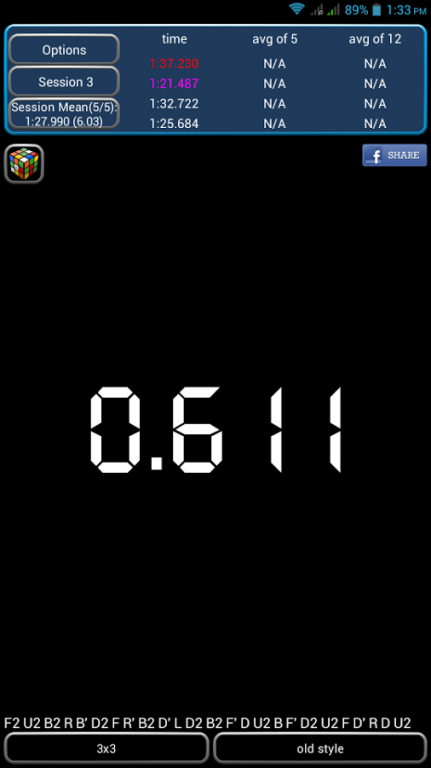KR Timer 1.11.0
Free Version
Publisher Description
KR Timer is a application for Rubik's cube and other puzzle, it is a timer and scrambler for speedcubers.
Features:
*You can share your session to facebook.
*Scramble support for all WCA events like 3x3OH, 3x3 BLD, 3x3WF, 4x4 BLD, 5x5 BLD.
*WCA inspection (15 seconds countdown).
*Scramble useful to learn/improve your Rubik's solves (F2L traning, PLL training, Oreiention Training and many more).
*Best, Worst, Average of 5, Best Average of 5, Average of 12, Best Average of 12, Session Average, Session Mean.
*Timer format (seconds, deciseconds, centiseconds, milliseconds) - Timer precision: 1 millisecond.
*Save and load up to 15 sessions.
*Rename and clear session.
*Show graph and histogram of your session.
*Portrait/Landscape mode.
*Possibility to resize the font size and color of the timer.
*Possibility to change background color and set image as background.
*Stackmat timer can be connected(working in some device).
*Keyboard can be use to start and stop timer by pressing “spacebar”.
*Hold to start, tap to stop.
Keywords: timer, cube timer, kr timer, puzzle timer.
About KR Timer
KR Timer is a free app for Android published in the System Maintenance list of apps, part of System Utilities.
The company that develops KR Timer is KR System Inc.. The latest version released by its developer is 1.11.0. This app was rated by 4 users of our site and has an average rating of 4.5.
To install KR Timer on your Android device, just click the green Continue To App button above to start the installation process. The app is listed on our website since 2015-12-04 and was downloaded 219 times. We have already checked if the download link is safe, however for your own protection we recommend that you scan the downloaded app with your antivirus. Your antivirus may detect the KR Timer as malware as malware if the download link to com.dc.zafyraminx.kr is broken.
How to install KR Timer on your Android device:
- Click on the Continue To App button on our website. This will redirect you to Google Play.
- Once the KR Timer is shown in the Google Play listing of your Android device, you can start its download and installation. Tap on the Install button located below the search bar and to the right of the app icon.
- A pop-up window with the permissions required by KR Timer will be shown. Click on Accept to continue the process.
- KR Timer will be downloaded onto your device, displaying a progress. Once the download completes, the installation will start and you'll get a notification after the installation is finished.